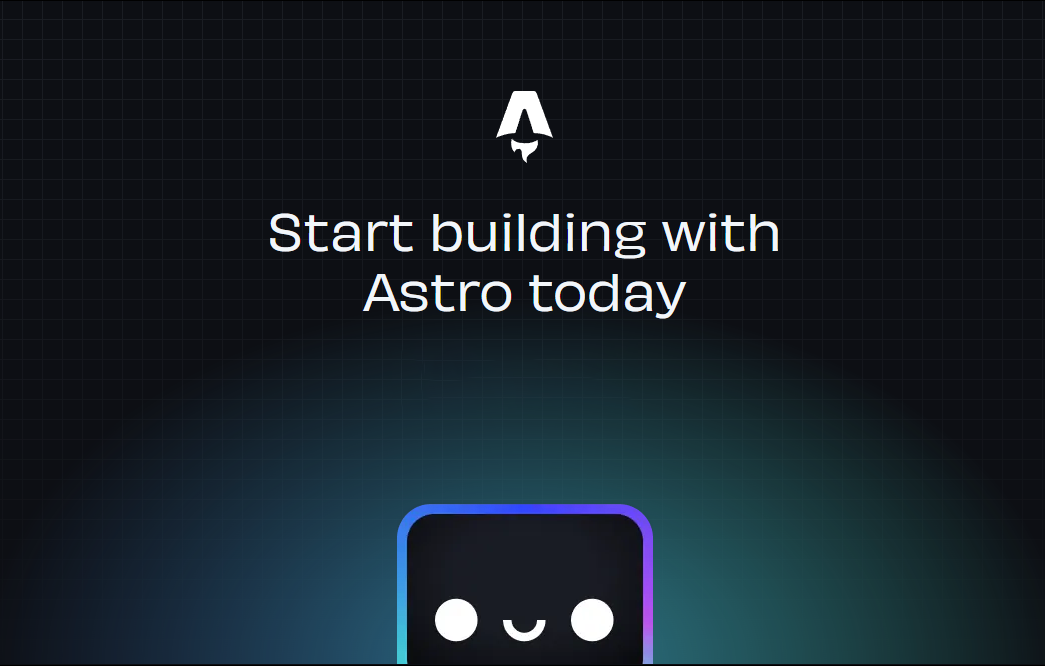
We’ve made use of Astro for both our Dev in a Box static website and our GPT Powertoys static website. Astro is a modern front-end framework that aims to provide developers with a new way to build websites. It allows you to write less JavaScript, resulting in faster, more optimized sites. This blog post will explore the features of Astro and provide some examples to showcase its capabilities.
Astro is a front-end framework that allows you to build fast, optimized websites with less client-side JavaScript. It enables developers to create user interfaces using their preferred JavaScript framework (or no framework at all), while shipping zero JavaScript by default. This results in faster load times and a better user experience.
Zero-JavaScript by Default: Astro only sends the minimal amount of JavaScript necessary, resulting in faster load times. This is a significant departure from traditional JavaScript frameworks that send a large JavaScript bundle to the client.
Support for Multiple Frameworks: Astro allows you to use any JavaScript framework (like React, Vue, or Svelte) or even just HTML and CSS, giving you the flexibility to use the tools you prefer.
Optimized Build: Astro’s build process optimizes your site for production, including minification, bundling, and other performance optimizations.
Let’s take a look at how you can create a simple Astro component. In Astro, components are written in .astro files. Here’s an example:
---
// JavaScript/TypeScript goes in the frontmatter
let name = 'World';
---
<h1>Hello {name}!</h1>
``` {data-source-line="41"}
In this example, the JavaScript is defined in the frontmatter (between the `---` lines), and the HTML follows. The `{name}` syntax is used to embed expressions in the HTML.
Astro also allows you to use components from your favorite JavaScript framework. Here's an example of a React component being used in an Astro file:
---
import React from 'react';
---
<React.Fragment>
<h1>Hello from React!</h1>
</React.Fragment>Astro’s ability to use multiple frameworks in the same project allows you to choose the best tool for each part of your site.
One of the great advantages of using Astro for your projects is the ease with which you can integrate it into a Continuous Integration/Continuous Deployment (CI/CD) pipeline. In this section, we’ll discuss how to deploy an Astro application to Azure Static Web Apps using GitHub Actions.
Azure Static Web Apps is a service that automatically builds and deploys full stack web apps from a GitHub repository. GitHub Actions, on the other hand, is a CI/CD platform that allows you to automate, customize, and execute your software development workflows right in your GitHub repository.
Here’s a basic example of how you can set up a GitHub Actions workflow to deploy an Astro application to Azure Static Web Apps:
Create a new GitHub repository: The first step is to create a new GitHub repository and push your Astro project to this repository.
Create a new Azure Static Web App: In the Azure portal, create a new Static Web App. During the creation process, you’ll be asked to connect to your GitHub repository.
Configure Build Settings: Azure Static Web Apps needs to know how to build and deploy your Astro application. You can specify these settings in the Azure portal. For an Astro application, you can use the following settings:
Custom/ (or your specific path)apidistReview the GitHub Actions Workflow: Once the Azure Static Web App is created, a GitHub Actions workflow file will be created in your repository under .github/workflows. This file defines the build and deploy process. You can customize this file to fit your needs.
Push Changes: Any time you push changes to your repository, the GitHub Actions workflow will automatically build and deploy your Astro application to Azure Static Web Apps.
With this setup, you can automatically deploy updates to your Astro application simply by pushing changes to your GitHub repository. This allows you to focus on developing your application, while Azure and GitHub take care of the deployment.
Astro is a powerful tool for modern web development. Its focus on delivering minimal JavaScript and its flexibility in allowing developers to use their preferred JavaScript framework (or none at all) sets it apart from other front-end frameworks. Whether you’re building a small static site or a large, complex web app, Astro is definitely worth a look.
Stay tuned for more posts exploring advanced Astro concepts and use cases.